In the analytics page you can analyze each email reminder separately in a specific time range.
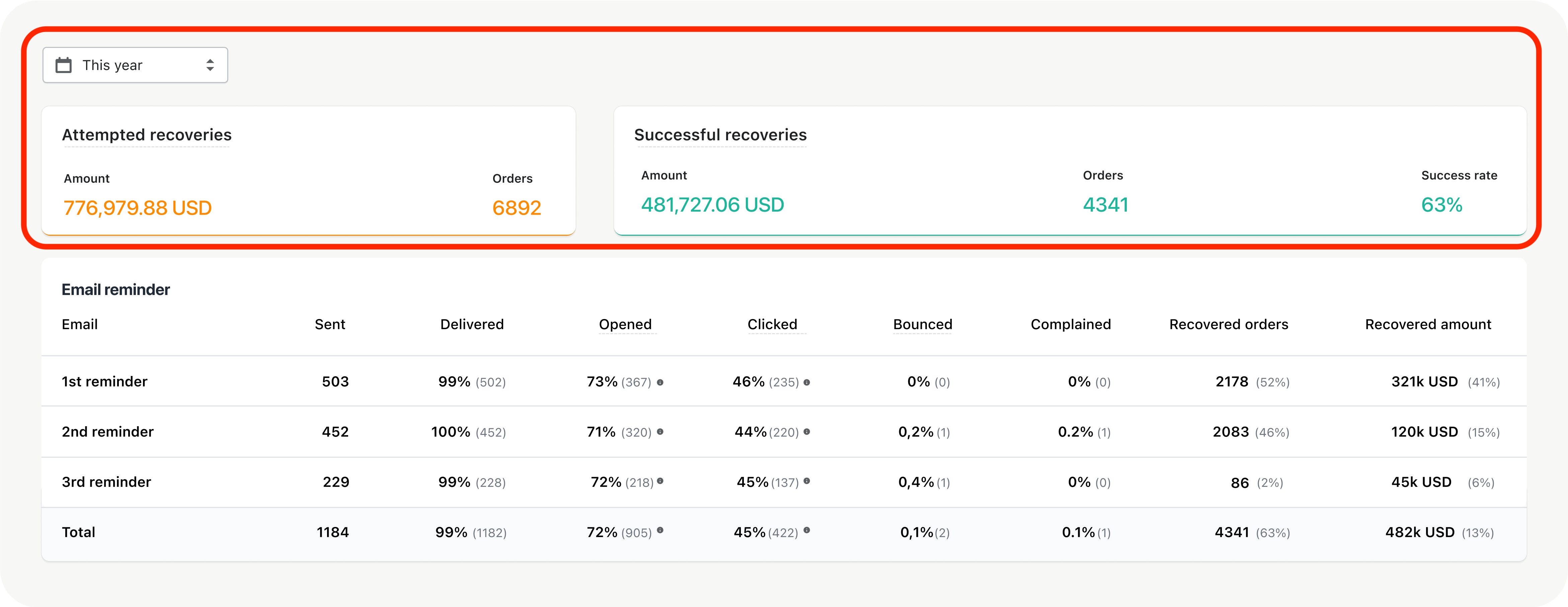
- Attempted recoveries:
- Amount: Shows the total amount of revenue that has been in recovery in the selected time range.
- Orders: Shows the total amount of orders that have been in recovery in the selected time range. - Successful recoveries:
- Amount: Shows the amount of revenue that could be recovered in the selected time range.
- Orders: Shows the amount of orders that could be recovered in the selected time range.
- Success rate: Shows how many recoveries of all recoveries have been successful.
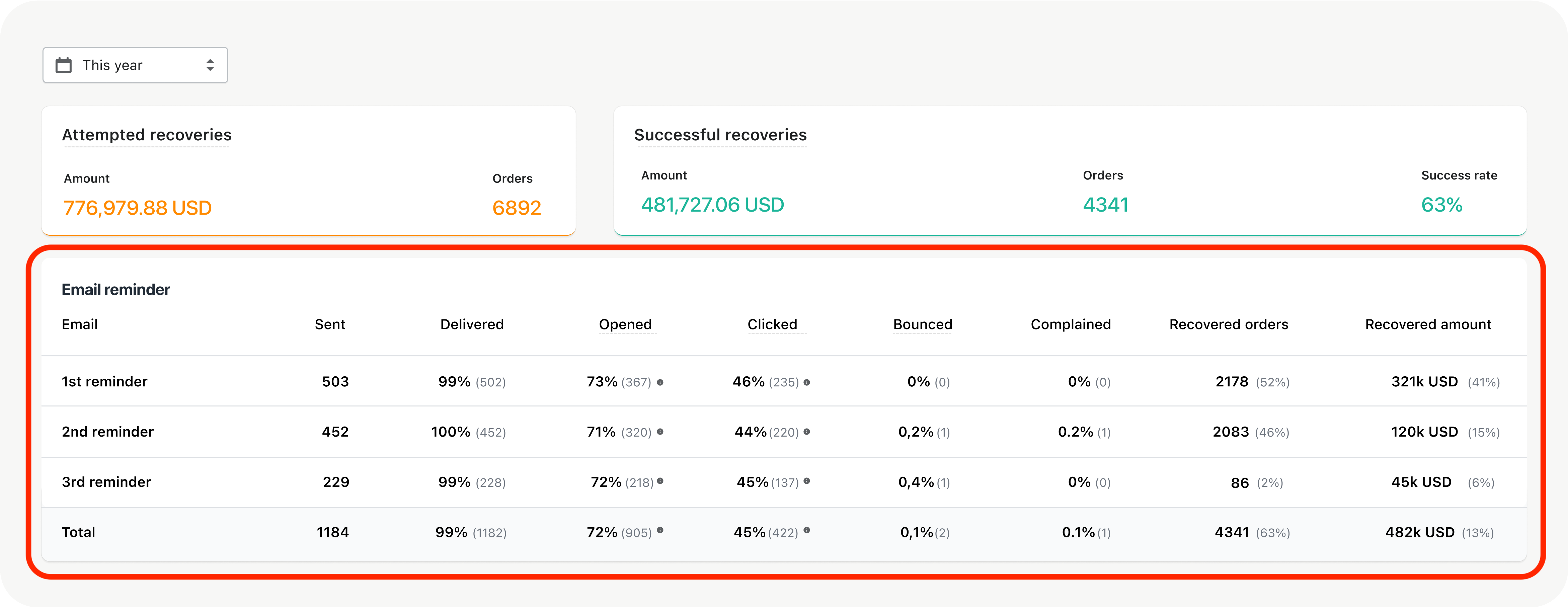
See the info to each metric in the Email reminder table below:
- Sent: Absolute amount of all emails that went out of this reminder
- Delivered: Relative and absolute number of successful deliveries of emails. The relative amount is in relation to all sent emails.
- Opened: Relative and absolute number of openings of this email reminder. The relative amount is in relation to all delivered emails.
- Bounced: Relative and absolute number of emails that could not be delivered. The relative amount is in relation to all sent emails.
- Complained: Relative and absolute number of emails that got marked as spam or junk by the recipient. The relative amount is in relation to all delivered emails of this reminder.
- Recovered orders: Absolute and relative number of orders that could be recovered with this email reminder. The relative amount shows how many orders could be recovered in relation to the whole amount of orders being in recovery.
- Recovered amount: The absolute and relative amount of revenue that could be recovered by this reminder. The relative amount shows how much revenue could be recovered in relation to the whole amount being in recovery.