Learn how to filter orders for recovery by order tag, customer tag or payment method.
Enable a Filter for your Reminder Plan
Edit your current reminder plan to view the "Order filter" section and enable it.
Within the order filter section you can choose to consider only specific orders to be recovered by your reminder plan. Below you see by what categories you can filter.
Filter by Payment Method
Once you have installed Kindly we collect all the payment methods from your open orders and display them in this list. Choose whether you want to include or exclude the payment methods you have chosen.
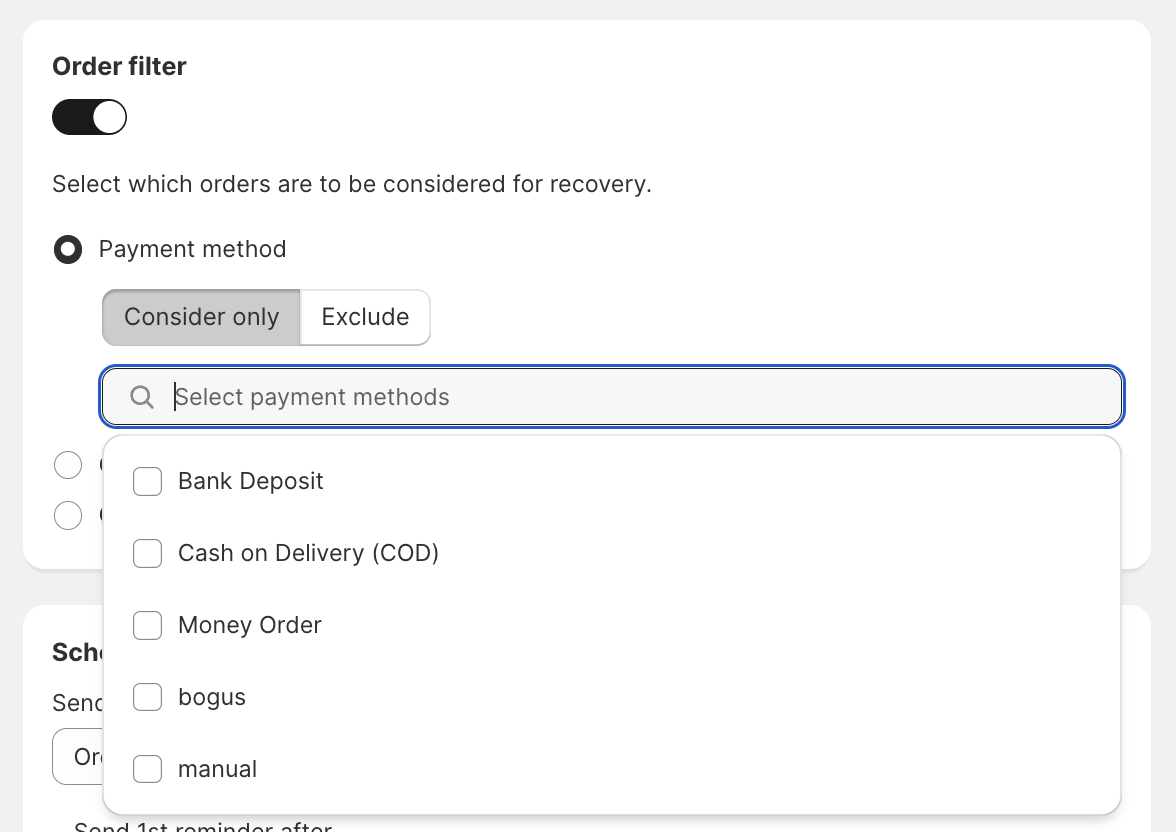
Filter by Order Tag
With order tag selected you can choose to include or exclude orders for recovery based on order tags. Kindly checks if an order does or does not have this tag and will therefore start the recovery process or not.
Order tags can be added to each order in Shopify's order detail view. In the bottom right corner there is an option to add a tag to this order. To automatically tag orders we suggest TR Robot.
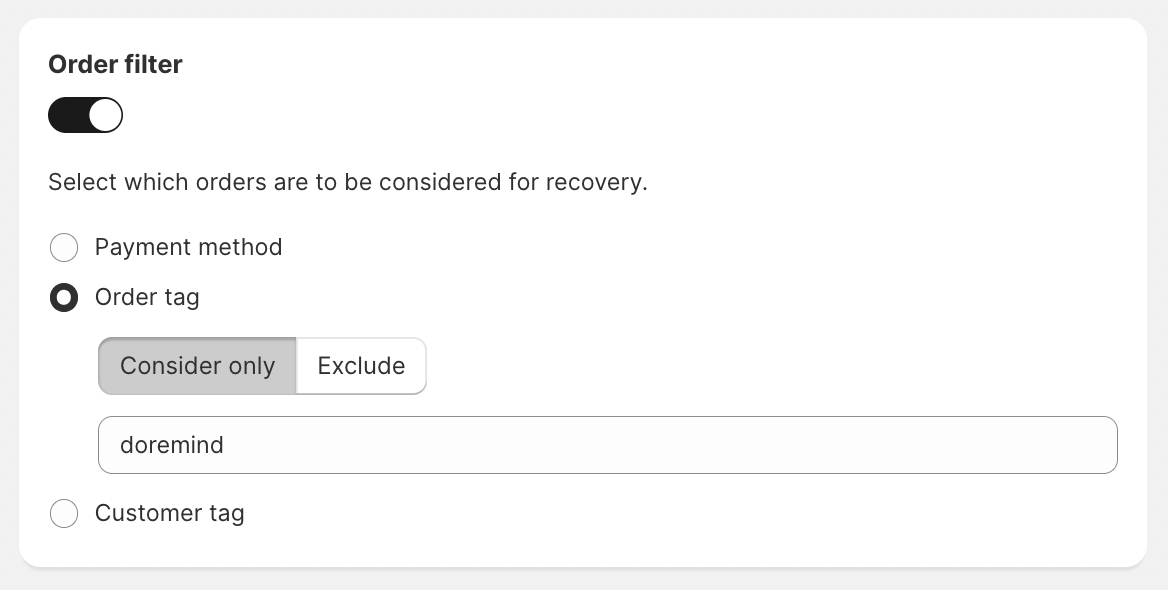
By Customer Tag
With customer tag selected you can choose to include or exclude orders for recovery based on customers tags. Kindly checks if an order does or does not have a customer with this tag and will therefore start the recovery process or not.
Customer tags can be added to each customer in Shopify's customer detail view. In the bottom right corner there is an option to add a tag to this customer. To automatically tag customers we suggest TR Robot.
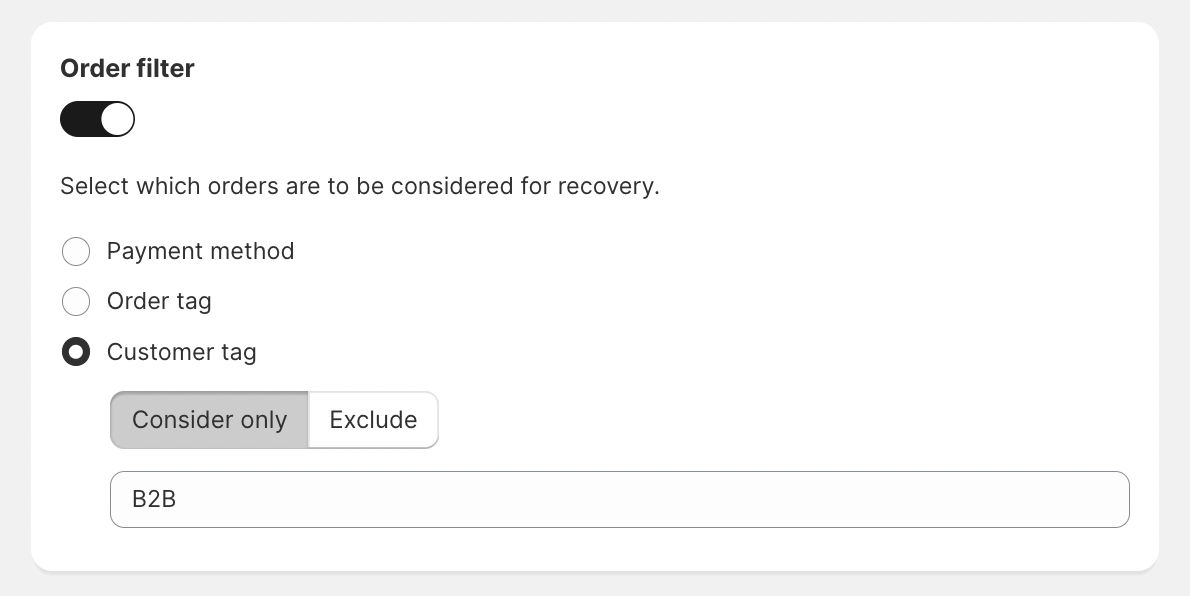
🥳 That's it! Now, with Kindly on autopilot it will consider these filters when looking for unpaid orders to start a recovery for.