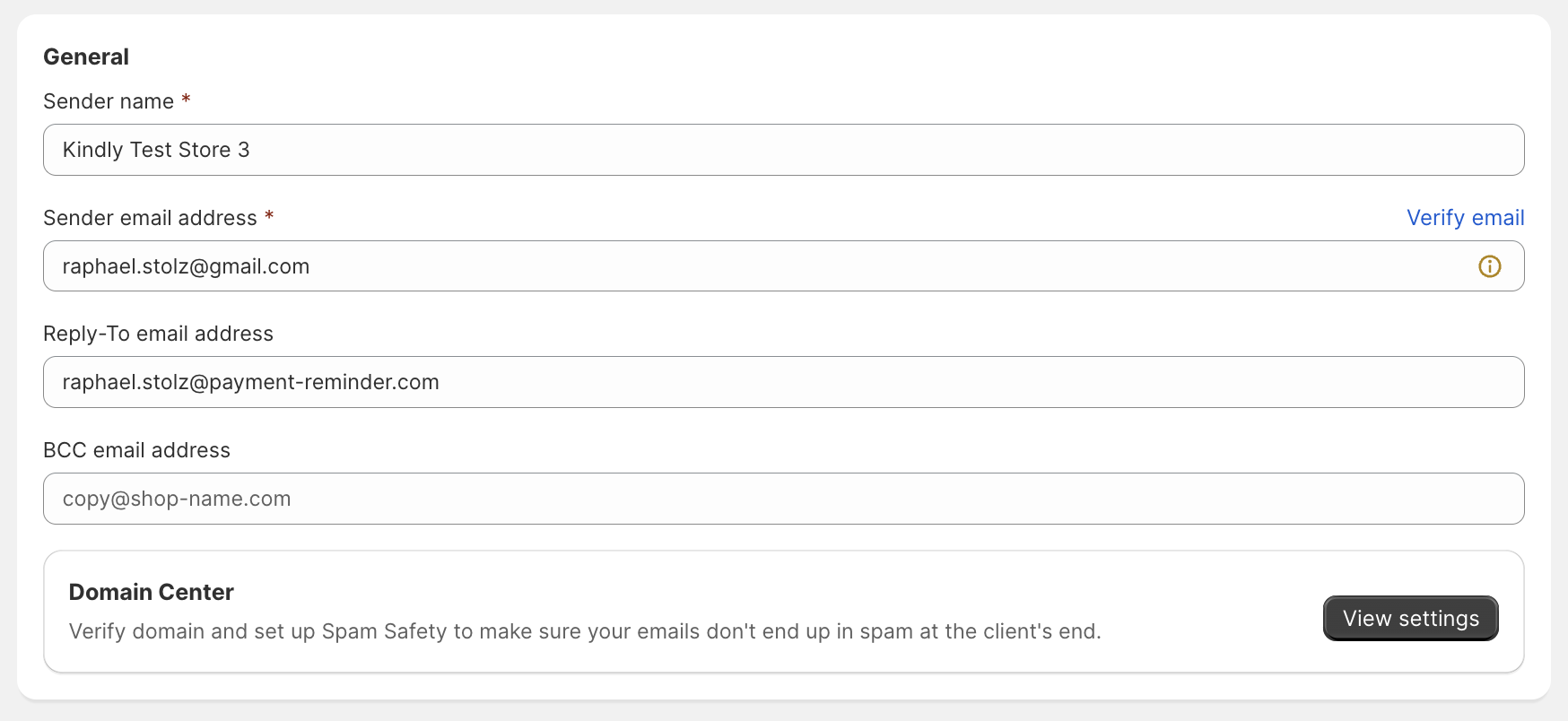Sender name: This is the name the customers will see when they receive your email reminders.
Sender email address: This is the email address from where the reminders will be sent
Reply-To email address: This is an optional email address where your customers can reply to. If you want your customers to reply to the same email address with which you are sending your reminders than simply leave this blank.
BCC email address: This lets you check if all your reminders are going out and if they look the way you want by sending you a copy of all outgoing reminders. Be careful with this option as it maybe flood your inbox.
Domain Center: This option lets you verify your domain and set up spam safety to make your emails not end up in spam. Learn how to verify your domain and set up spam safety.