In the account page you find your current plan, ways to get in touch with support, request features and upgrade, downgrade or cancel your current subscription plan.
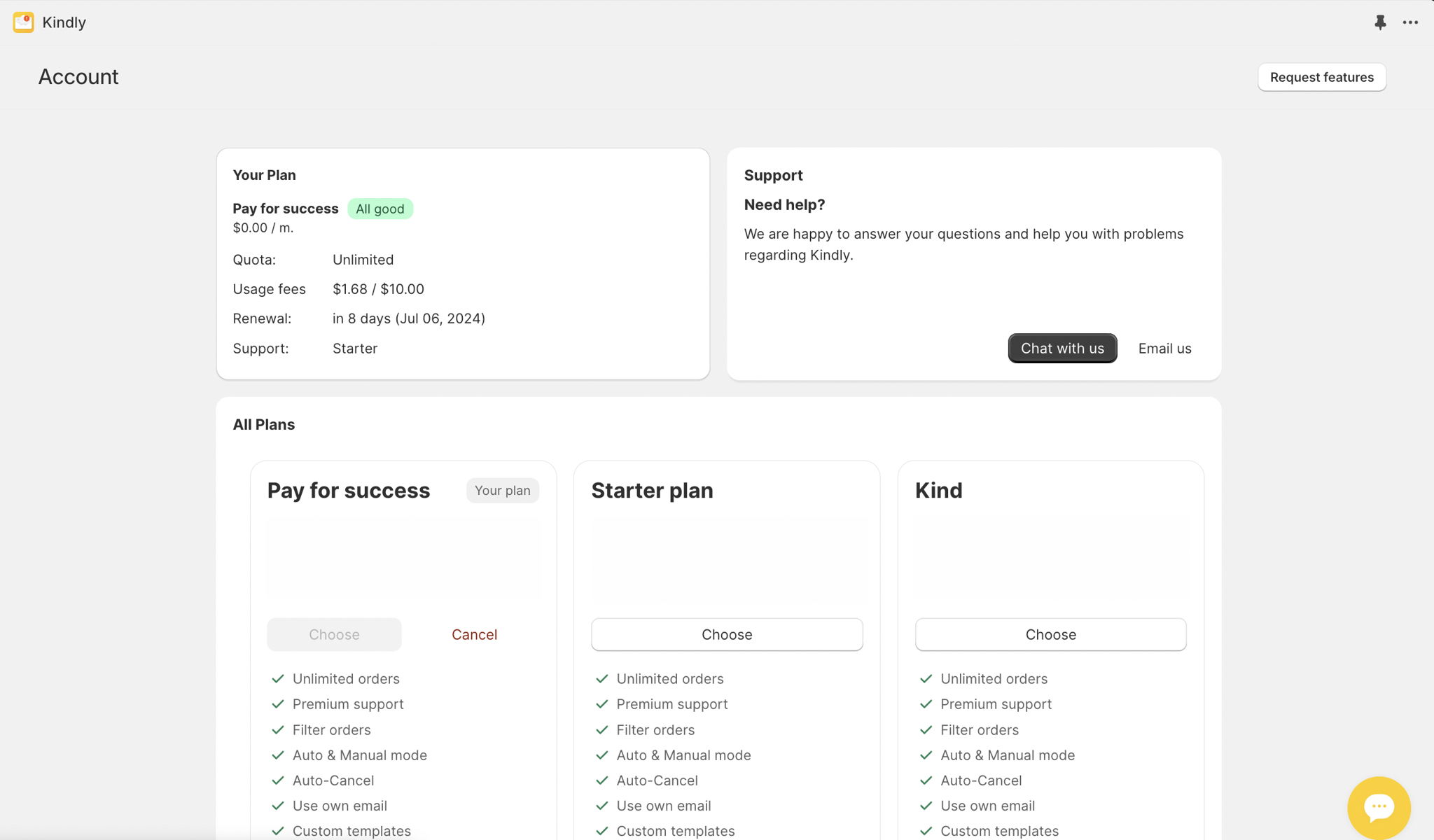
Your Plan Info
Under Your Plan you find your current plan with the following info:
- Name of your current plan
- Amount you pay / billing cycle
- Quota: Current quota of orders you can start recovery for
- Usage fees: The usage fees you approved when having a commission fee plan
- Renewal: The duration of the remaining billing cycle
- Support: Shows your support type. There is a Starter and a Premium Support. Premium support customers get prioritized and get responses nearly 24/7.
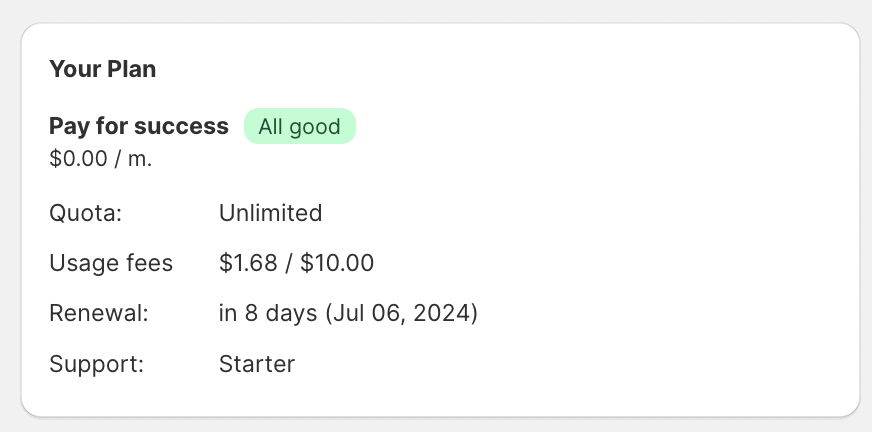
Support
Get in touch with our support team. We suggest to chat with us using the live chat in the bottom right-hand corner. We usually do respond in a few minutes. But if you prefer you can also send us an email.
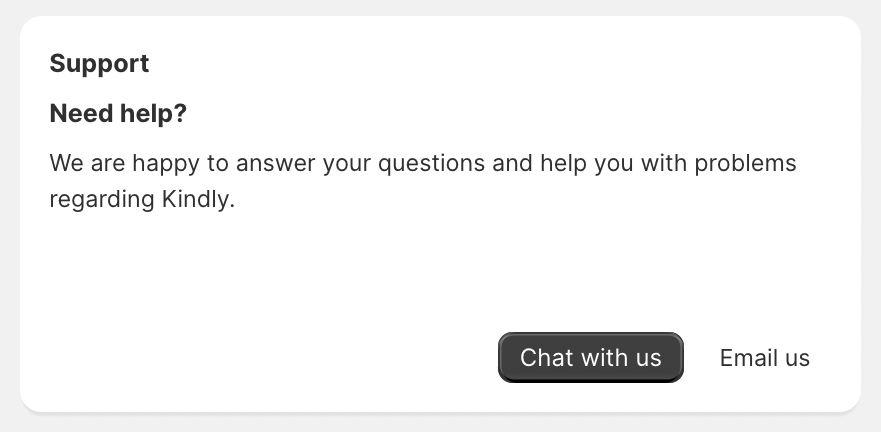
All Plans
In this section you find all plans as well as your own plan. Either upgrade your plan, downgrade your plan or cancel your plan.
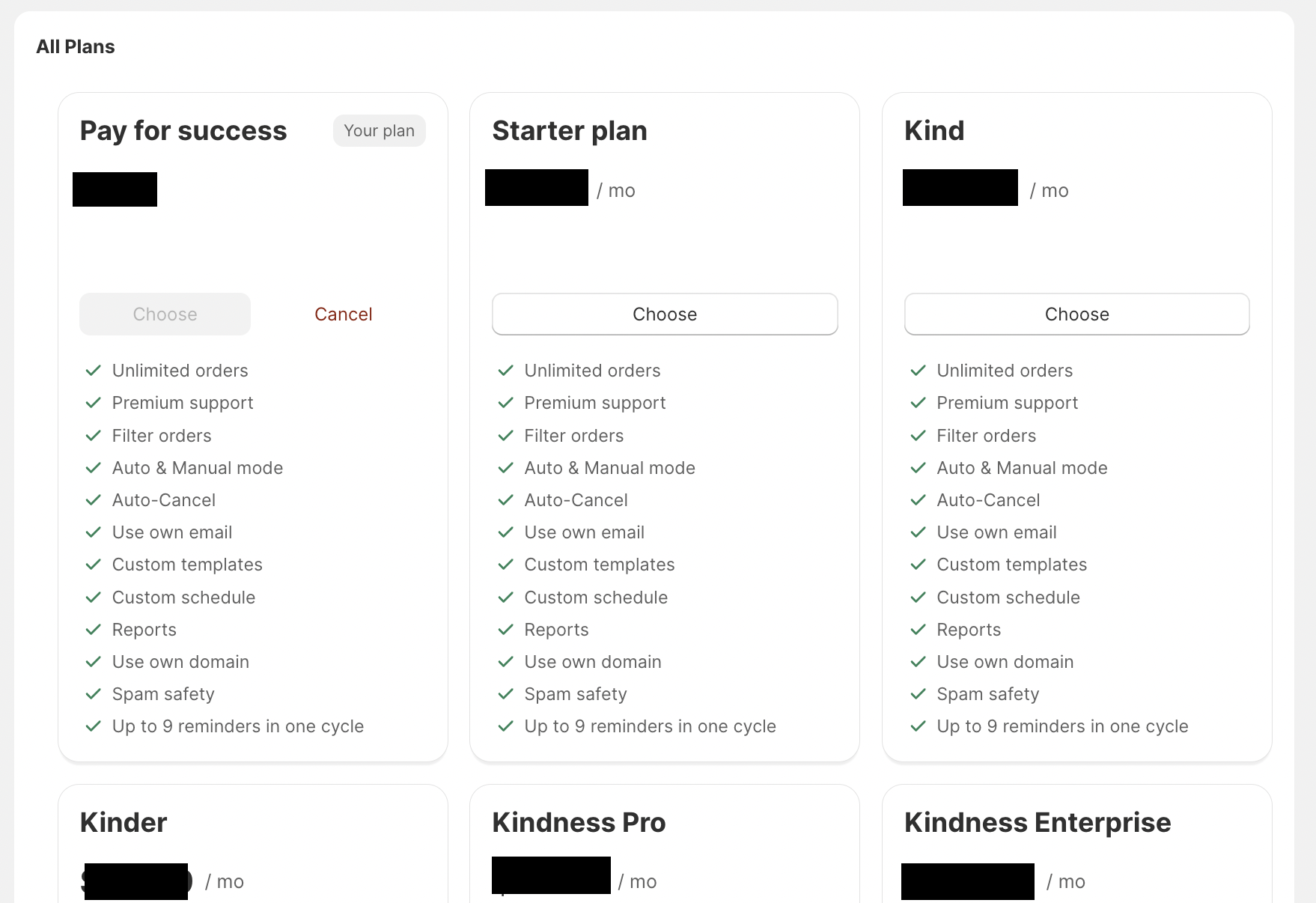
Find your current plan and click "Cancel" to end your subscription.
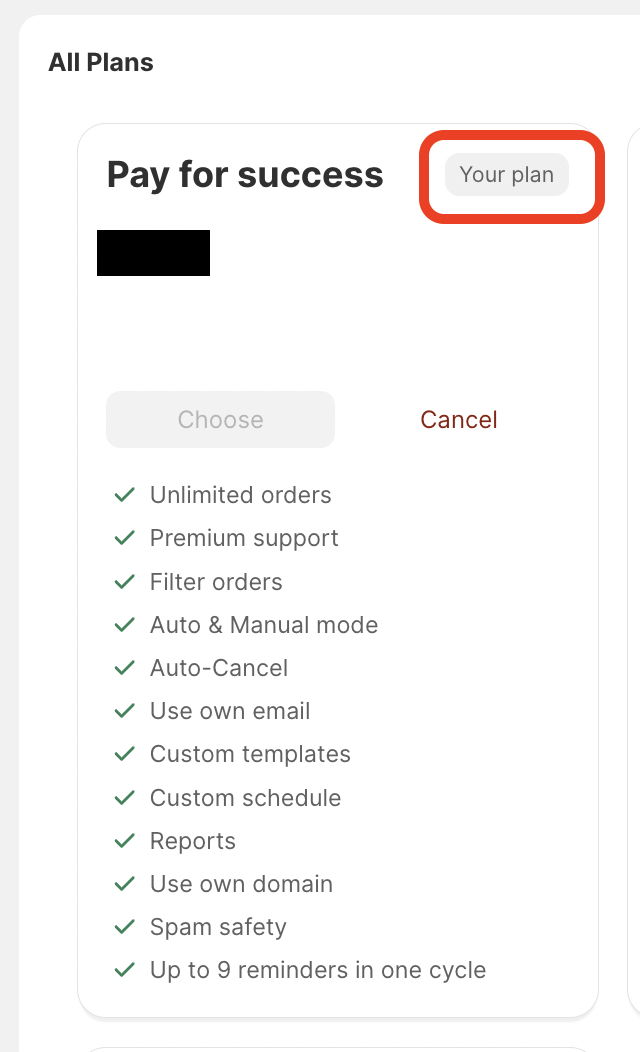
Most Asked Questions
On the very bottom of the accounts page you find a faq section.
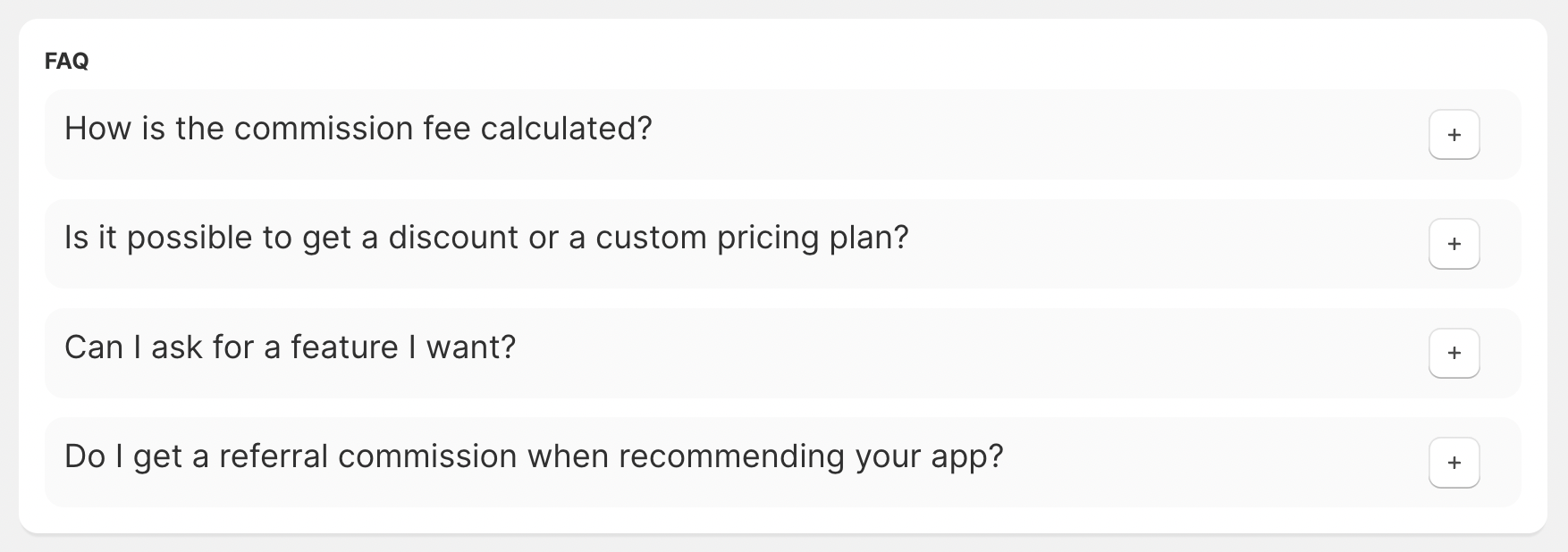
Request a Feature ❤️ 🙌
Please share with us your feature wish via chat or email! We rely on customer feedback for providing a great product so we are super happy to review your feature wish! We have already implemented a lot of feature wishes of our community. We do believe that this is the only right way of developing an awesome product!