Sending SMS reminders is a super way to increase your conversion rates which leads to quicker paid invoices and therefore also quicker fulfilled and completed orders.
Set up SMS reminders
Go into the reminder plan settings to schedule your first SMS reminder.
If you already have a reminder plan set up you can skip this next step.
Within the schedule section add SMS reminders and set a sending delay for each one.
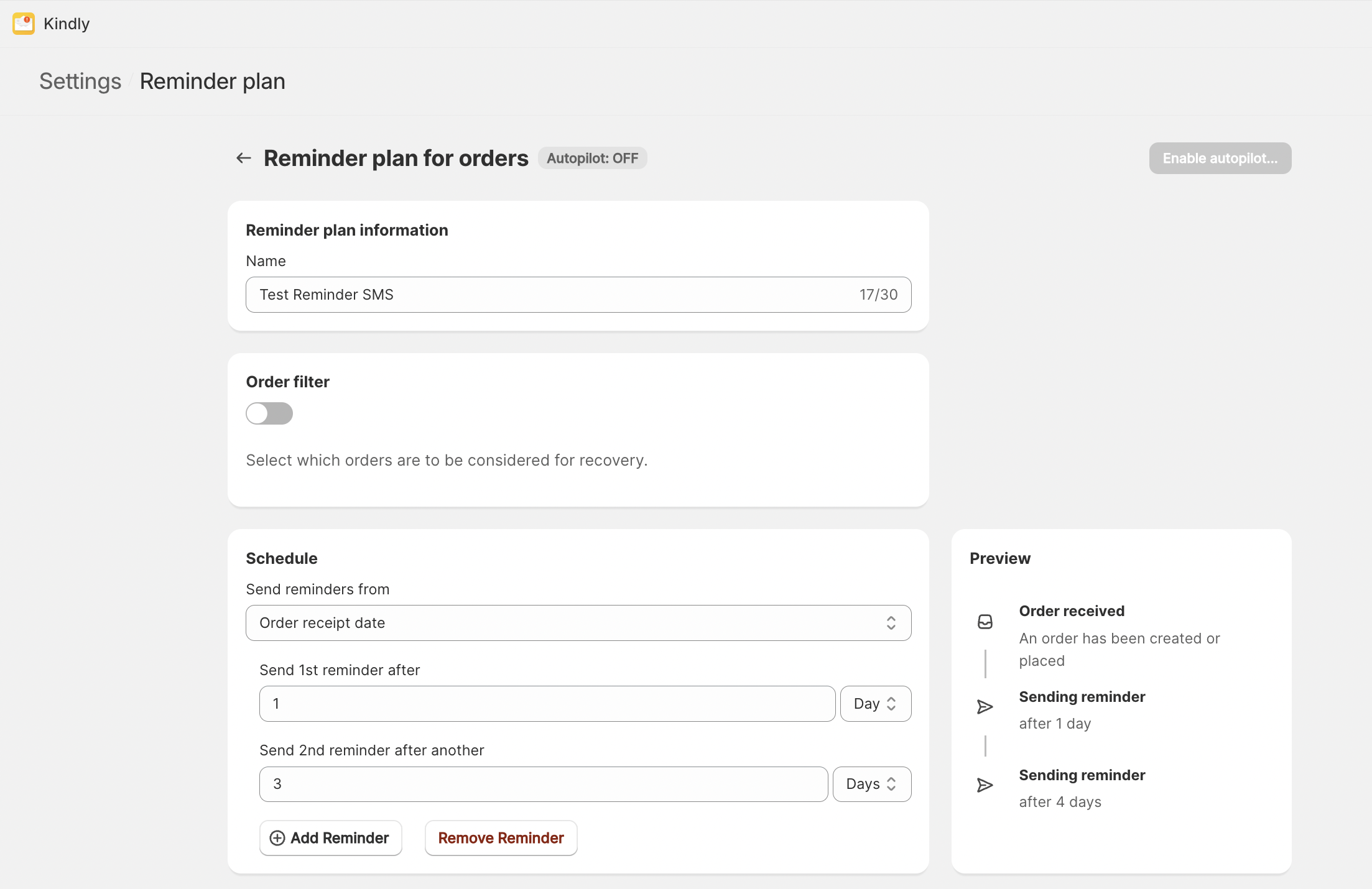
Now scroll down to the bottom of the reminder plan settings until you see SMS dispatch.
Enable SMS dispatch to find the SMS template. Click create.
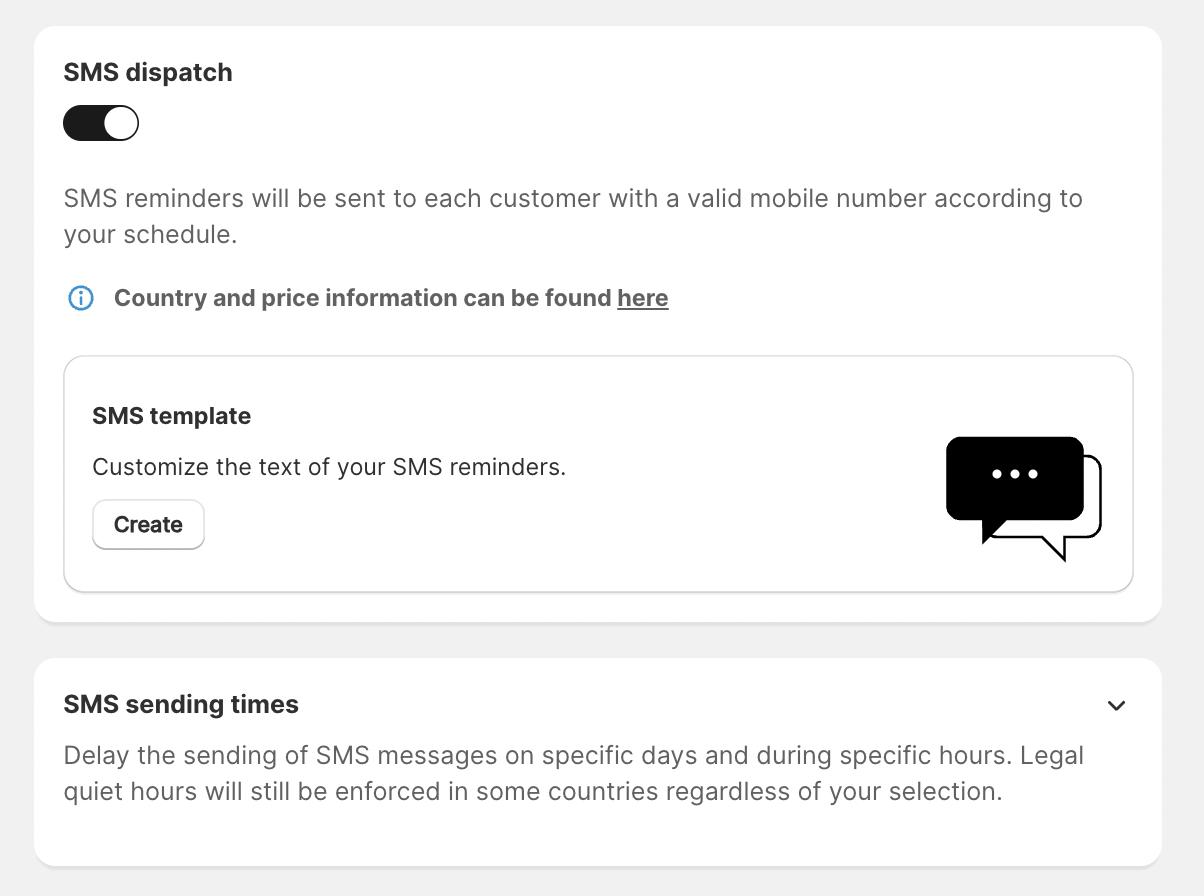
Now you find yourself in the SMS template editor. Adjust the template to your liking by changing the text of your reminders and inserting personalizations on the bottom right corner. Click save when finished.
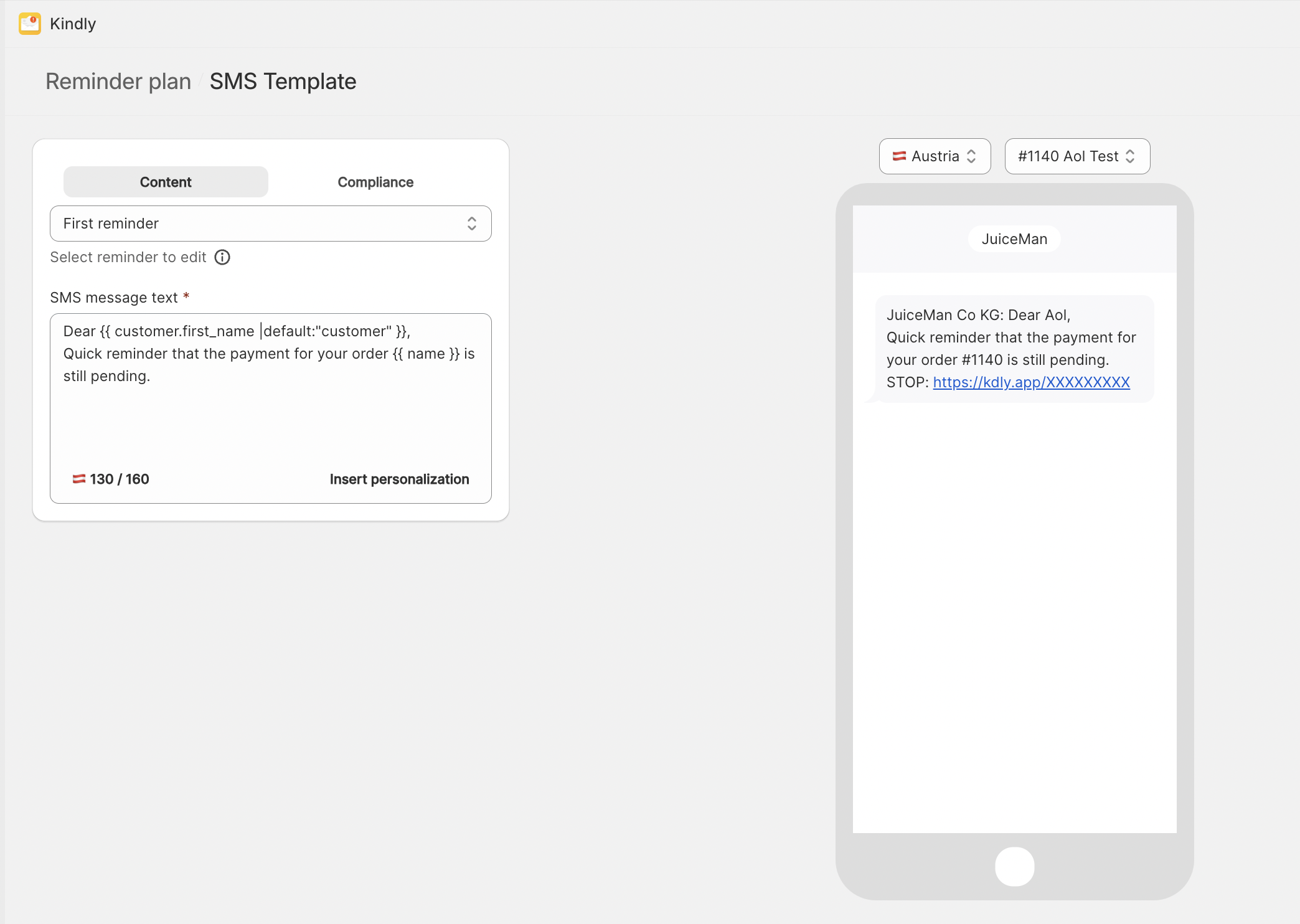
That's it! Now you can go ahead and enable the autopilot if you haven't already. Read how to enable the autopilot.