Learn how to set up a sender ID to send SMS into that country.
Set up Sender ID for specific countries
For sending SMS into a specific country you need to register a sender ID for each individual country. To do this you need to go to Settings ➔ SMS notification settings.
Fill in your company info and click Save.
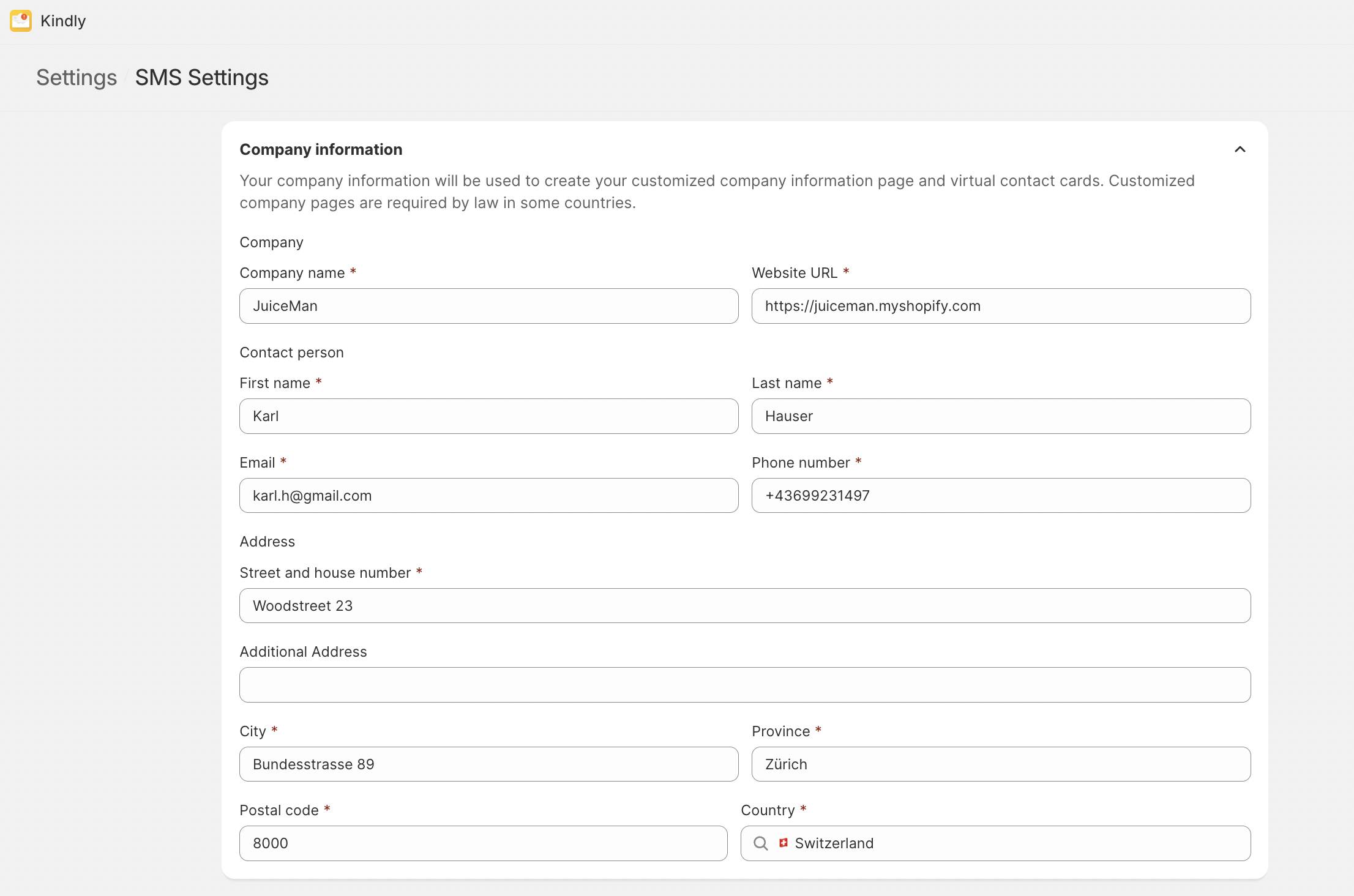
Once completed you get to the list of registered sender IDs and phone numbers for each country.
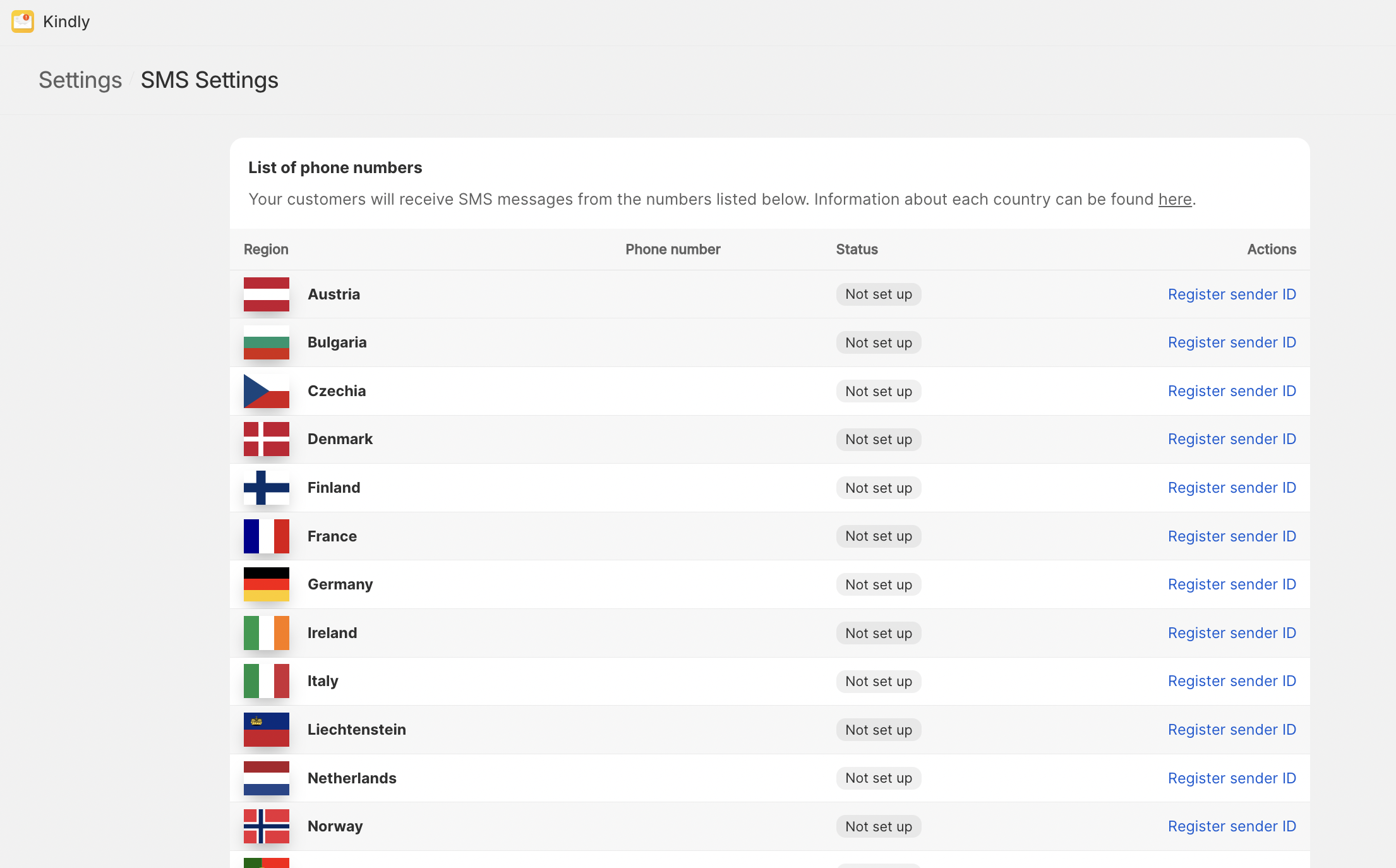
Now, let's say we have a small business selling only within Italy so we want to register only that country to send SMS to.
Click on Register sender ID with the specific country to see the following:
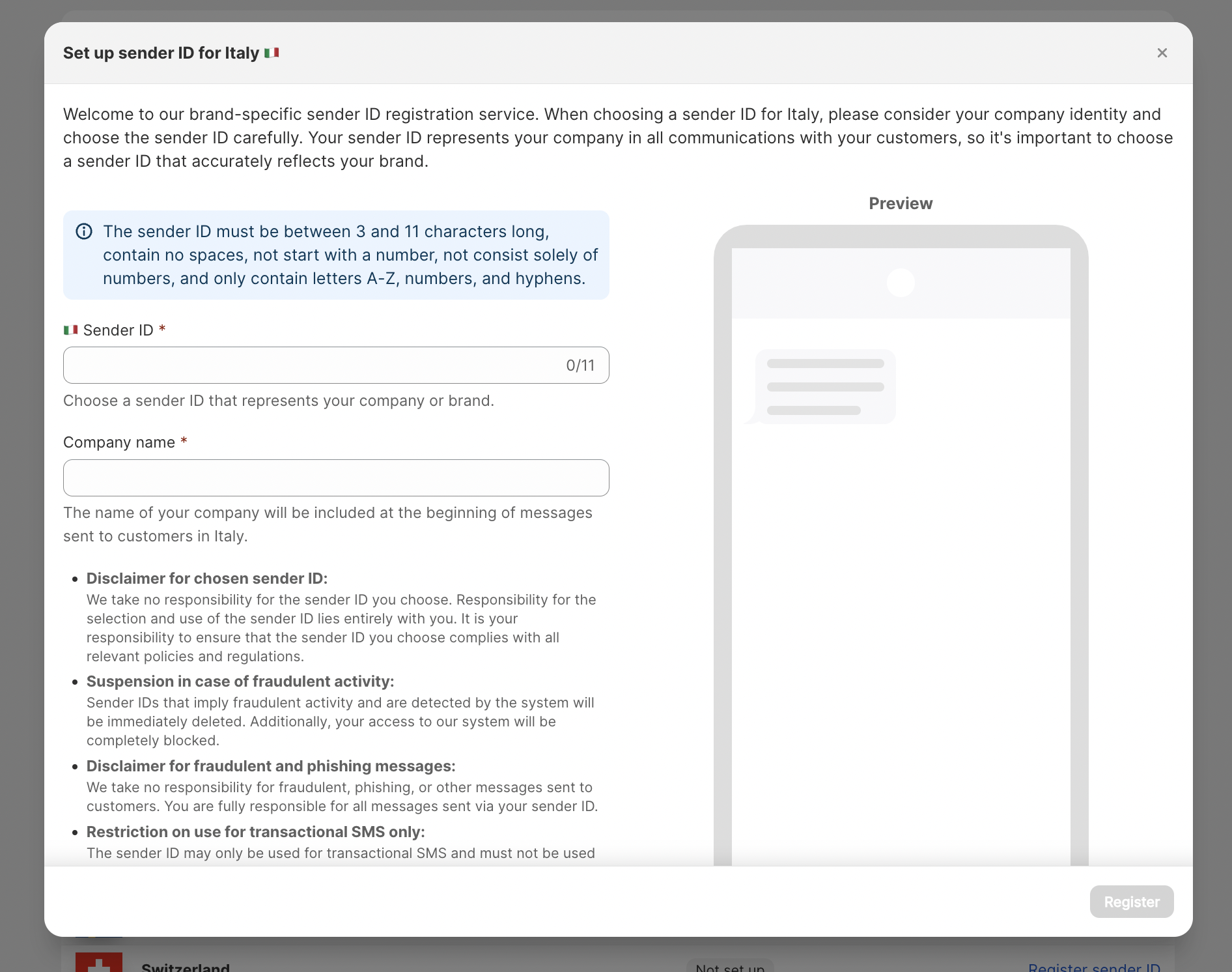
Fill in your Sender ID and company name. The sender ID is the representation of your brand or company.
🎉 That's that! You can now do this for every country you want to send SMS to.
Now that you have registered your Sender IDs read how to schedule sms reminders here.